Best monitors for professionals are essential tools for enhancing productivity and ensuring high-quality work output. When selecting the best monitors for professionals, it’s crucial to consider factors such as resolution, color accuracy, and ergonomic design. These features are particularly important for graphic designers, video editors, and other professionals who rely on precise visuals. Investing in the best monitors for professionals can significantly improve workflow efficiency and reduce eye strain, making them a worthwhile addition to any professional workspace.
Best monitors for professionals Gamers Detailed Descriptions
1. Samsung Odyssey G93SC Monitors

- Size: 49-inch
- Resolution: Dual QHD (5120 x 1440)
- Refresh Rate: 240 Hz
- Response Time: 0.03 ms
- Panel Type: OLED
Key Features
- FreeSync Premium Pro: Ensures smooth and tear-free gameplay.
- Quantum Dot Technology: Delivers brighter visuals with vivid colors and deeper shades.
- 1800R Curvature: Enhances immersion by closely matching the human eye’s curvature.
Pros
- Massive display offering an expansive field of view.
- Exceptional refresh rate and response time for high-speed racing.
- Multiple input options including HDMI 2.1, DisplayPort, and a USB Hub.
2. Alienware AW3423DW QD-OLED Monitors

- Size: 34-inch
- Resolution: 3440 x 1440
- Refresh Rate: 175 Hz
- Response Time: 0.1 ms
- Panel Type: QD-OLED
Key Features
- HDR: Provides vivid color tones and true blacks.
- Nvidia G-Sync Ultimate: Ensures smooth and tear-free visuals.
- Multiple Ports: Includes SuperSpeed USB for added connectivity.
Pros
- QD-OLED technology offers exceptional contrast and vibrant colors.
- Curved screen enhances immersion.
- High peak brightness of 1000 nits for vivid visuals.
3. AOC CU34G2X Monitors
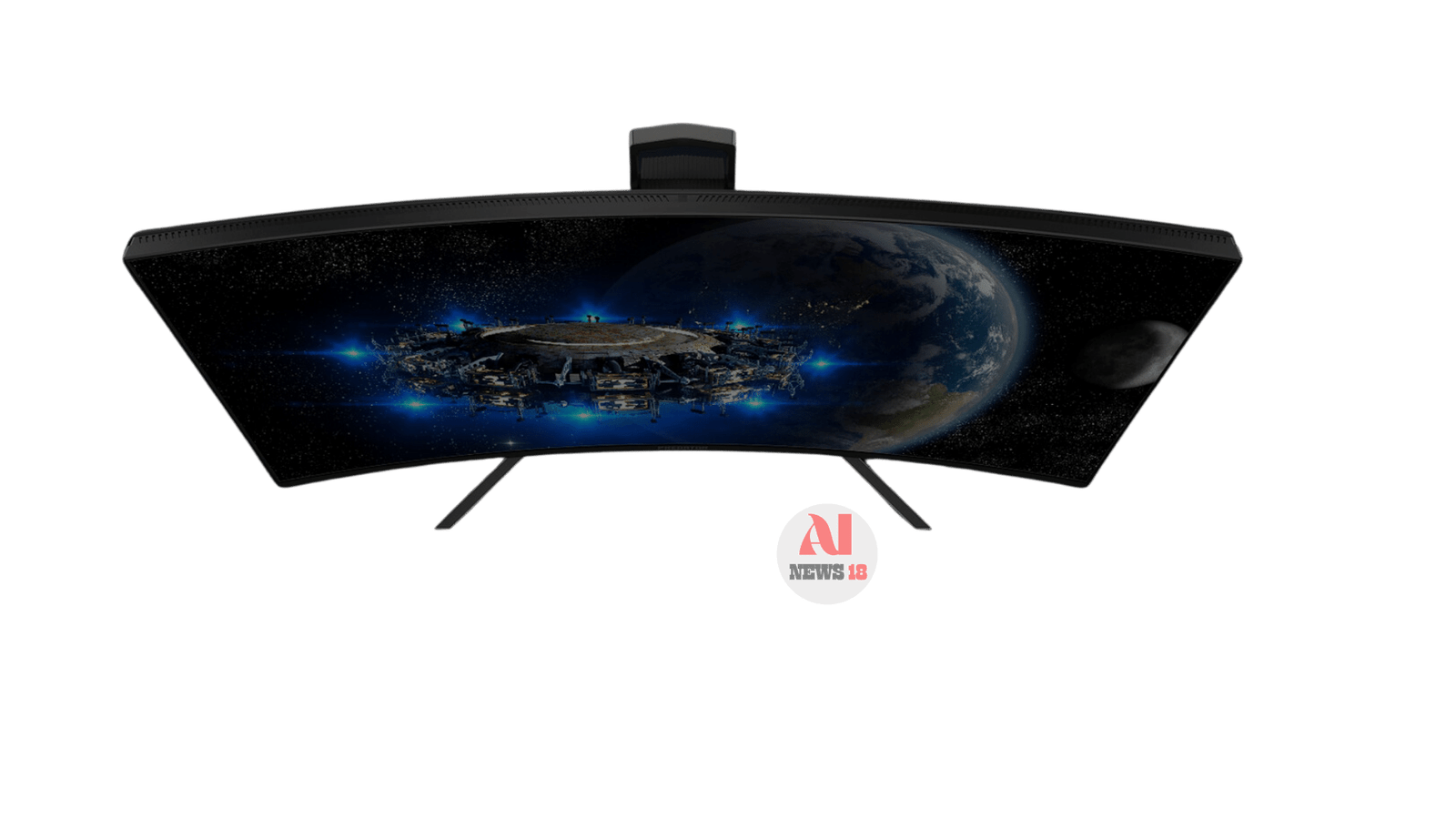
- Size: 34-inch
- Resolution: 3440 x 1440
- Refresh Rate: 165 Hz
- Response Time: 1 ms
- Panel Type: VA
Key Features
- FreeSync: For tear-free gaming.
- 4x USB 3.0 Ports: Provides ample connectivity options.
Pros
- Excellent value for money.
- Good color reproduction and wide viewing angles.
- Fast response time and decent refresh rate.
4. Asus ROG Strix XG49VQ Monitors

- Size: 49-inch
- Resolution: 3840 x 1080
- Refresh Rate: 144 Hz
- Response Time: 4 ms
- Panel Type: VA
Key Features
- FreeSync 2 HDR: Enhances image quality with HDR support.
- 1800R Curvature: Provides an immersive viewing experience.
Pros
- Large display for an immersive field of view.
- Good refresh rate for smooth gameplay.
- HDR support for better image quality.
5. BenQ Mobiuz EX3415R Monitor

Optimal brain function is not solely reliant on supplements; it requires a multifaceted approach that encompasses various lifestyle factors. By combining brain supplements with a nutrient-rich diet, regular exercise, stress management techniques, and adequate sleep, you can create a synergistic effect that maximizes cognitive performance and overall brain health.
- Size: 34-inch
- Resolution: 3440 x 1440
- Refresh Rate: 144 Hz
- Response Time: 1 ms
- Panel Type: IPS
Key Features
- AMD FreeSync Premium: Ensures smooth and tear-free gaming.
- Dual Woofer Speakers: Enhances audio experience.
- HDR10 and VESA DisplayHDR 400: Provides realistic color tones.
Pros
- Decent refresh rate for smooth visuals.
- Low response time suitable for fast-paced games.
- Good color accuracy and viewing angles.
By considering these factors and the detailed descriptions of each monitor, you can make an informed decision and choose the best ultrawide monitor for F1 24 that suits your needs and budget.

