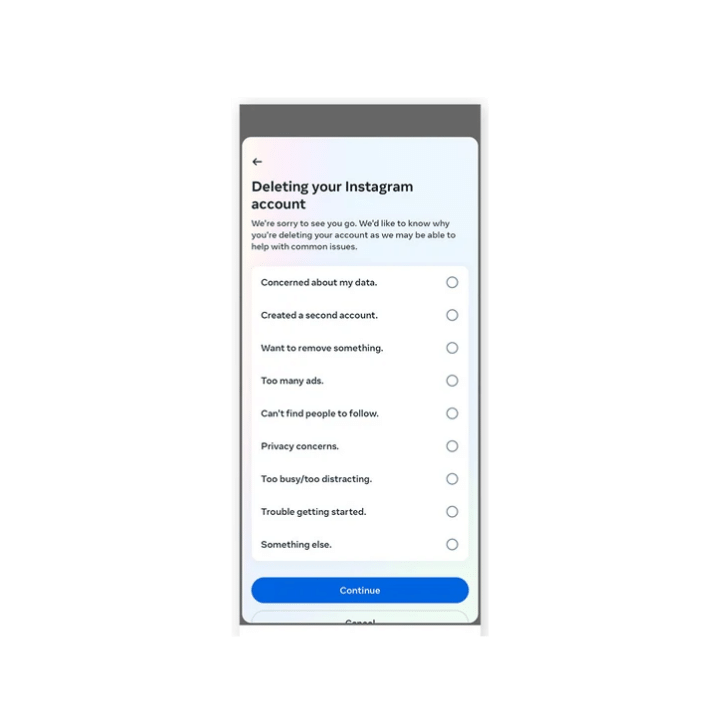- Open the Instagram app or website.
- Go to your Account Profile > menu > Settings and privacy.
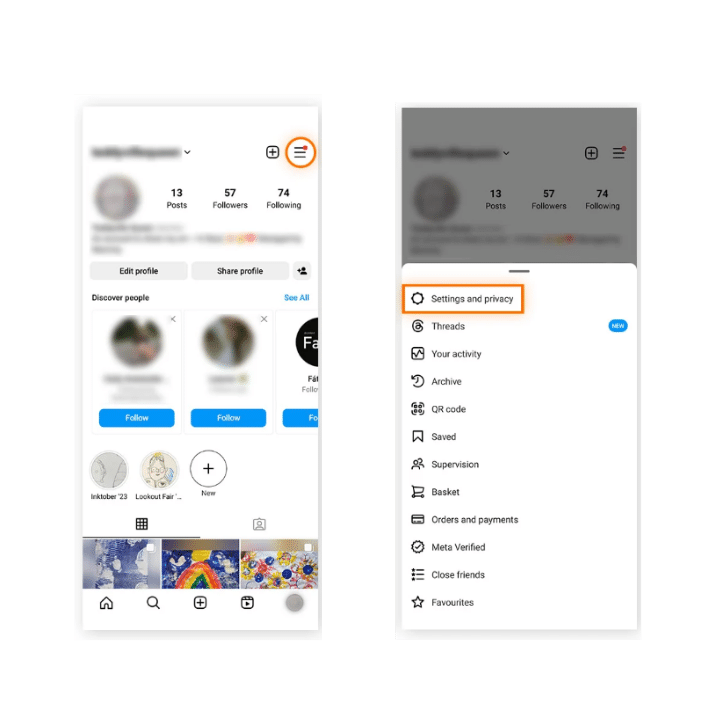
3. Open Accounts Center > Personal details.
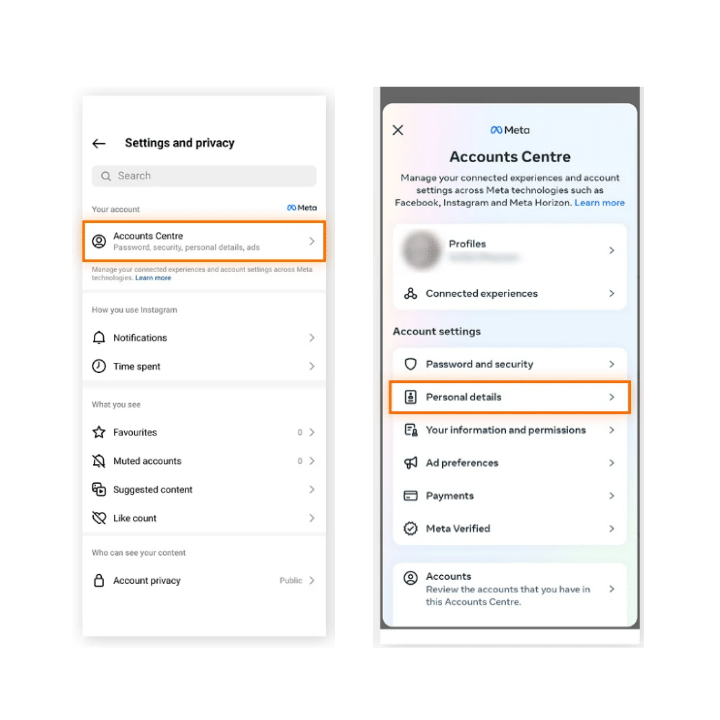
4. Select Account ownership and control > Deactivation or deletion.
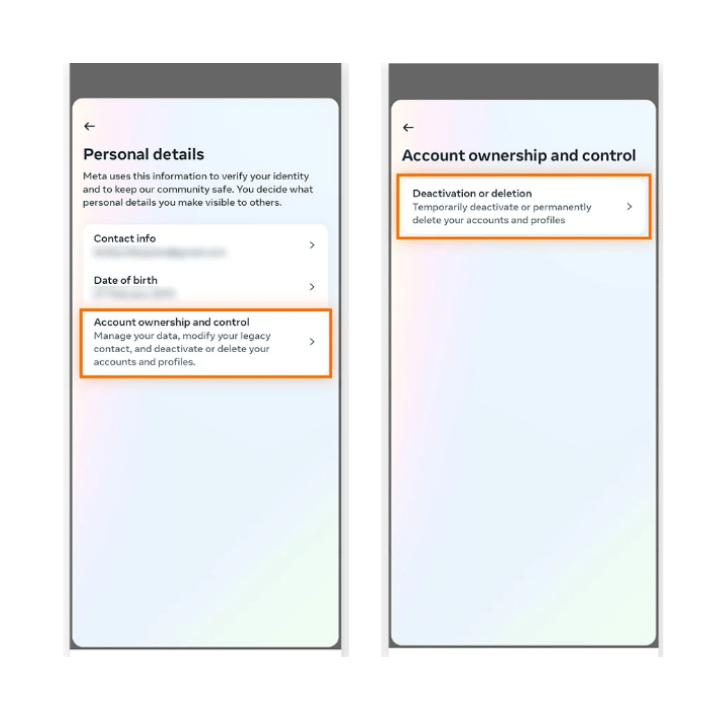
5. Select Account ownership and control > Deactivation or deletion.
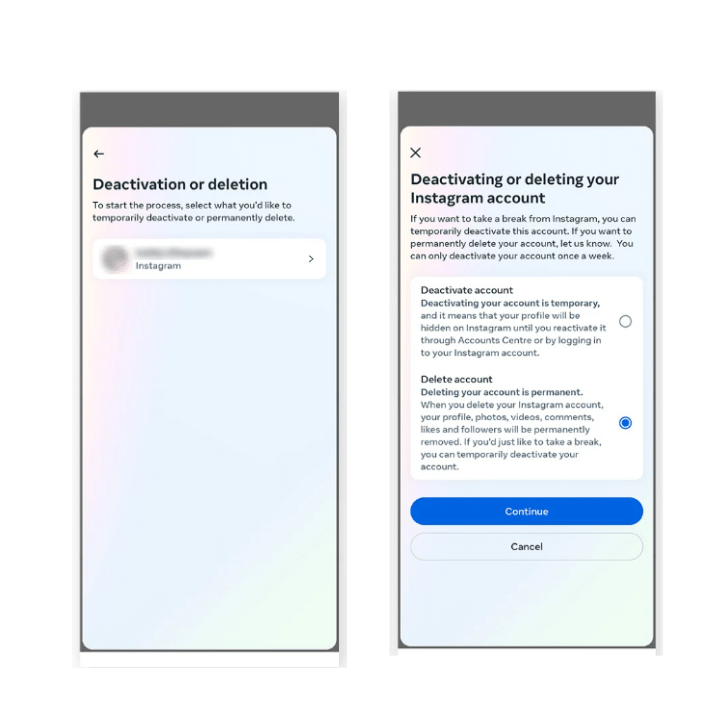
6. Select a reason for leaving and tap Continue. Sign in again to confirm you want to permanently delete your Instagram account.